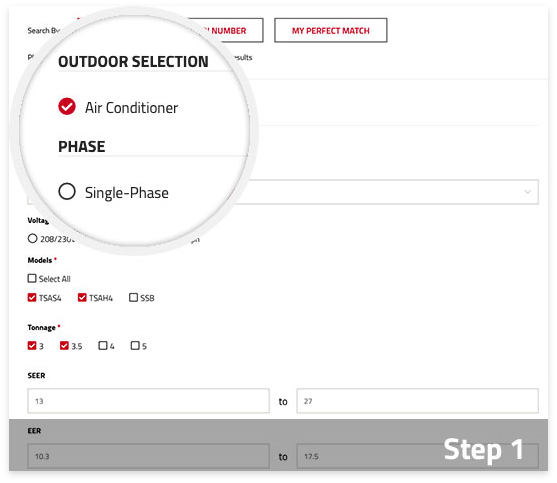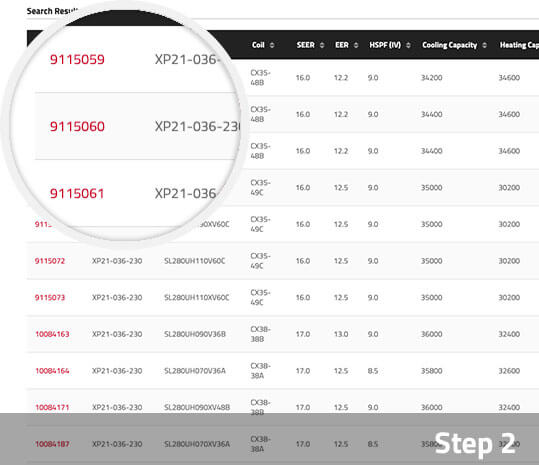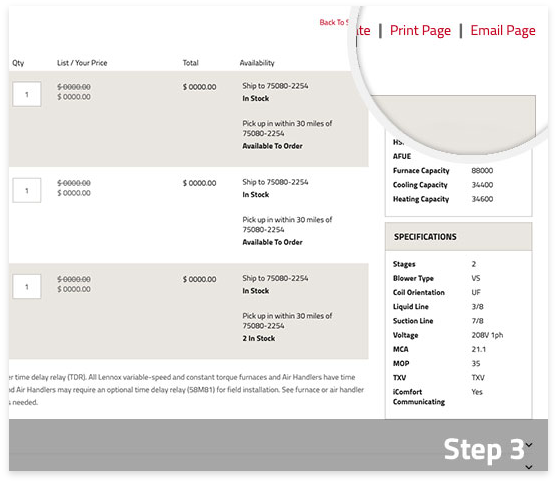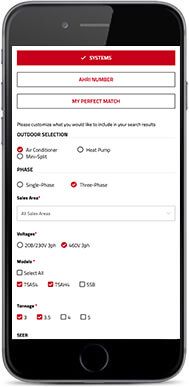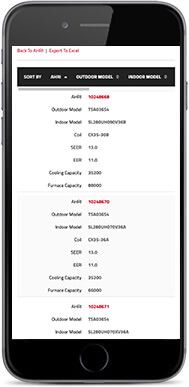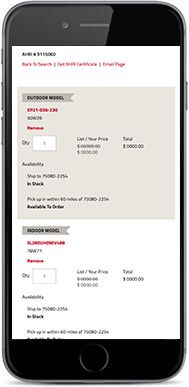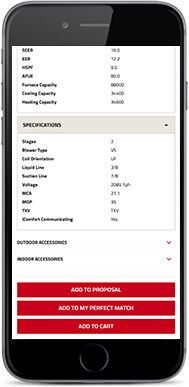Save Time with the AHRI Matchup Tool
Get Started
Three Steps to Matched Systems
with AHRI Reference Number
Tired of wading through the AHRI site? Are the Regional Standards changes throwing off your AHRI matchup memorization? Now there’s no need for all that. With AHRI Matchup on LennoxPros.com and the LennoxPros app, you can find system matches in almost no time, flat.
AHRI Matchup makes it easy to look up matching components for the outdoor unit, indoor coil and indoor unit. All the data is verified by Lennox for accuracy and kept up-to-date so you can sell with confidence and ease.
This valuable reference tool identifies and confirms efficiency, specifications and system performance for quicker, more effective selling.
Let's get to it!
On the Desktop:
Working on your desktop? Sign into LennoxPros.com to get matched systems to purchase, save or share.
Sign into your LennoxPros.com account, click on AHRI Matchup, under Resources in the menu.
Step 1. Customize your search by selecting the outdoor and indoor model number and coil type.
Did you know…you can match a system including a furnace with a PSC motor (Lennox Merit Series), by selecting “AC and Coil only” in the “Indoor Type” menu.
Step 2. Define your model. Now you have multiple, perfectly-matched systems to choose from or show to your customer.
Step 3. Click the additional information icon to see more details, including your AHRI reference number in the upper right corner of the page. From here, you have the option to add items directly to your cart. You can also print or email the page.
Three quick steps, and you’re done!
No more combing through the AHRI site, no more worries over potentially mismatched systems, and you’ve got your AHRI REF# right there.
On Mobile:
Matching systems on the go?
Use the LennoxPros app to get matched systems anytime, anywhere.
After you sign into the app, tap AHRI Matchup,
under Resources in the menu.
Step 1. Customize your search and tap Search Systems.
Step 2. Define your model.
Step 3. Tap the additional information icon to see more details, add items to your cart or email the page.
From here, you can also go back to search results or start a new model search.
That’s all there is to it! In the office, on your phone or from you tablet, use AHRI Matchup to quickly match systems and get AHRI reference numbers.