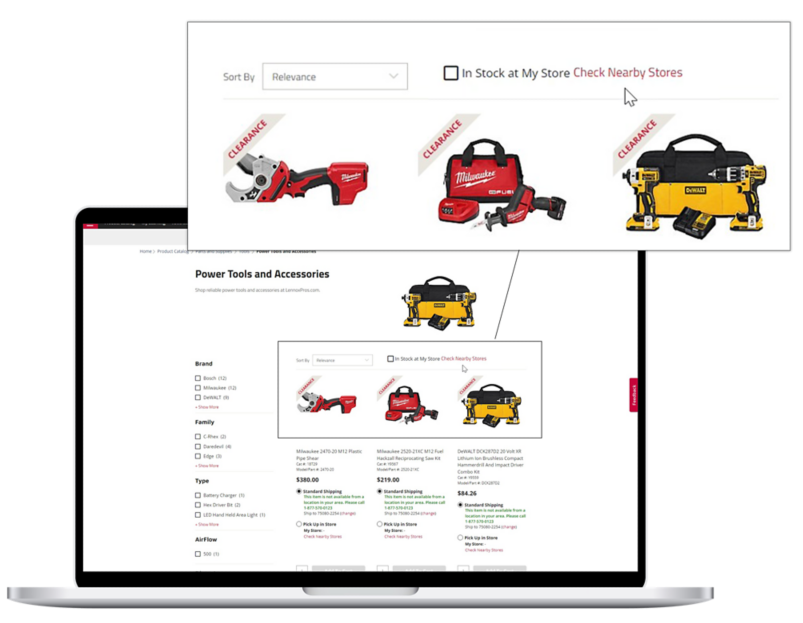Skip the Guessing and Shop with Certainty
Looking for a certain part and don't want to risk making the trip to the nearest Lennox store only to
come out empty-handed?
We've got you covered! LennoxPros has just rolled out a new in stock feature
which allows you to see exactly what's available for same-day pick up at your local store.
How to Use the In Stock Feature
- Login to your LennoxPros.com account and select your local Lennox store for same-day pick up
- Head over to the product catalog and click on the item category you are trying to find
- Check the In Stock at My Store box above the products to see the filtered results
- Add the in stock items to your cart, checkout, and pick them up in-store the same day
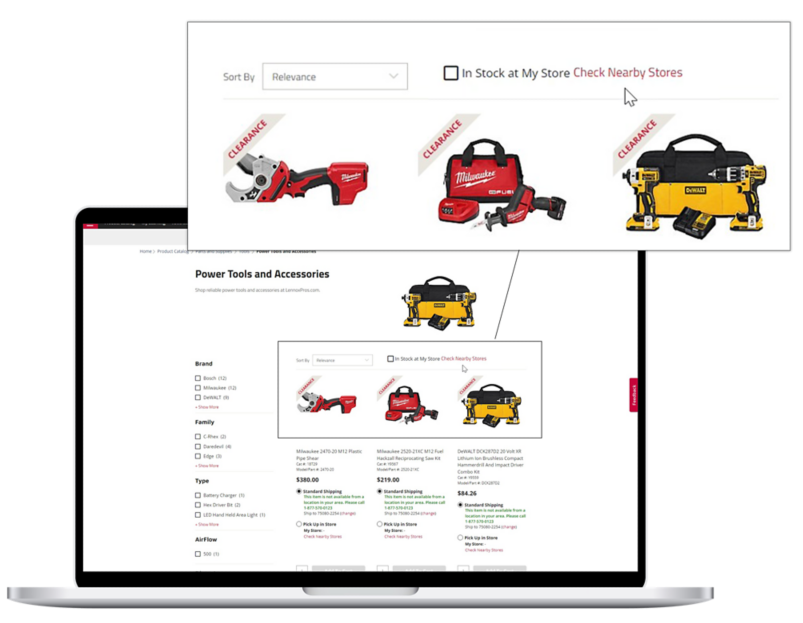
Helpful Tips to Remember
- If an item is out of stock, depleted, or only available to ship, it will not show up in the filtered results.
- If you already know what item you are looking for, use the search bar to navigate to the product detail page. Click on Pick Up In Store and then Check Nearby Stores. A pop-up will appear, check the Available for Pick Up Today box and a filtered view of all stores within 200 miles will appear.
- If an item is low in stock the limited stock message will appear, simply click on the item to navigate to the product detail page where you can check nearby stores for in stock items.