Back to Proposal Tool Help PageHow Do I View my Leads Dashboard?
Confirm your Permissions
Depending on your permissions in your LennoxPros account, the information on your dashboard will be limited to what the admin in your group has allowed.
Admin accounts can view all company information from all time. They have the ability to filter the dashboard based on all company data or individually by dealer or lead.
Tool users can only see the information based on the leads that were assigned to them. They will not be able to see the total company data or lead information from other leads.
To update your access level, please contact your admin.
View your Dashboard
Log in to LennoxPros account and navigate to the sales tools menu, then Lead and Customer Management.
Filter your results by a specified time range. Sort by all time, by month, year, or a date range. Admin can also filter the results by the sales person.
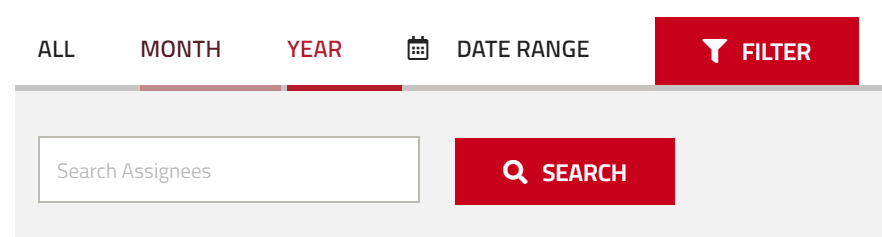
View your total leads and see which ones are new and which are unassigned.
Know where your leads are coming from and which sources are bringing in the most business.
How many incoming leads are actually being converted to sales? The lead closing ratio lets you know the percentage by which you’re able to close a lead.
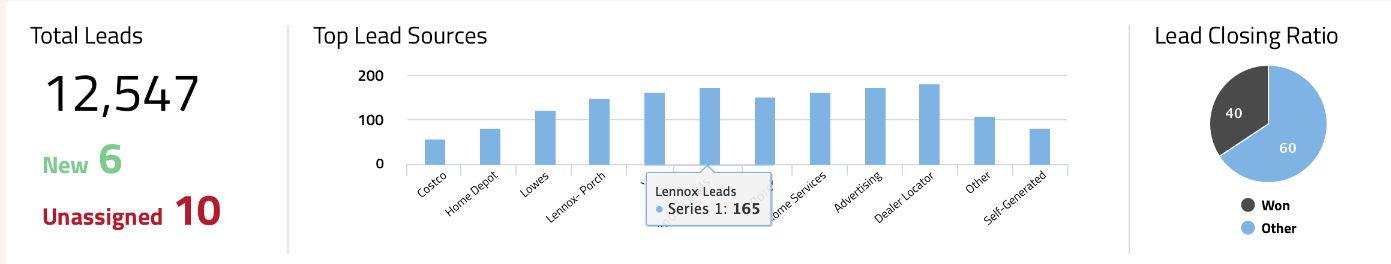
Your sales trends display your total revenue month-by-month to help you determine your biggest months of the year. These stats are separated by the revenue from won, opened, and missed proposals.
View your average ticket price from the date range specified.
Help your team push the meter with the visual graph that shows what stage your proposals are currently in.
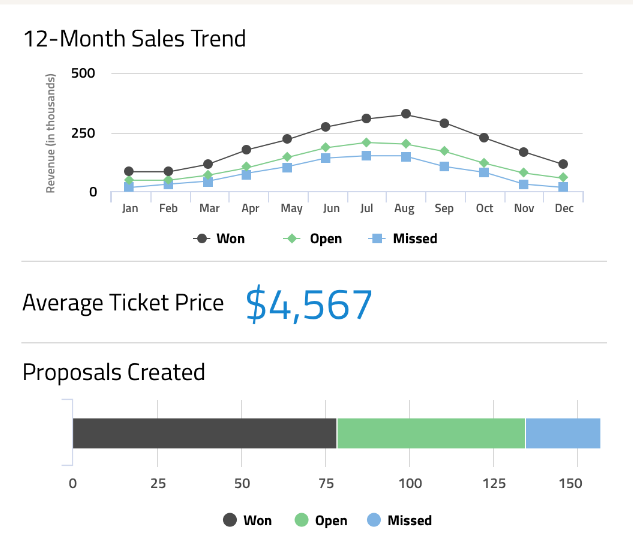
The leader board ranks your salesmen or comfort advisors by performance. The order will be ranked by the top total revenue from closed sales and the number of proposals that have been closed by the user.
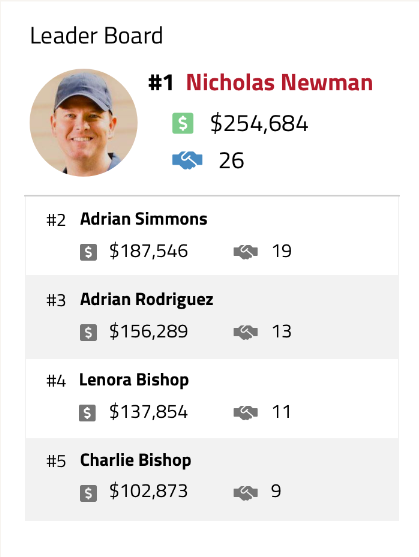
Based on the agreements that have been signed in your proposal builder, all admin and users will see the top selling product and the top missed product.
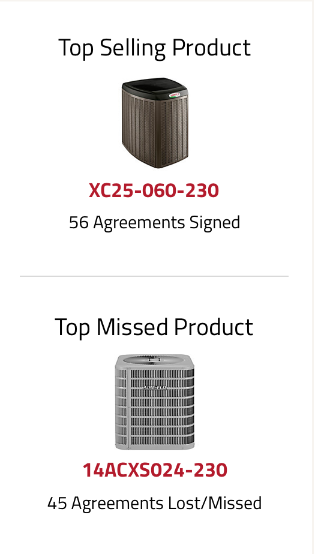
The leads table is your control board to customer relationship management (CRM). From here, you will be able to view a lead, build or edit a proposal, assign and reassign the lead, change the status, access contact information including phone and email, edit the lead, or delete the lead. Sort the columns of information to find what you’re looking for, or simply search for a lead in the filter at the top of your dashboard.
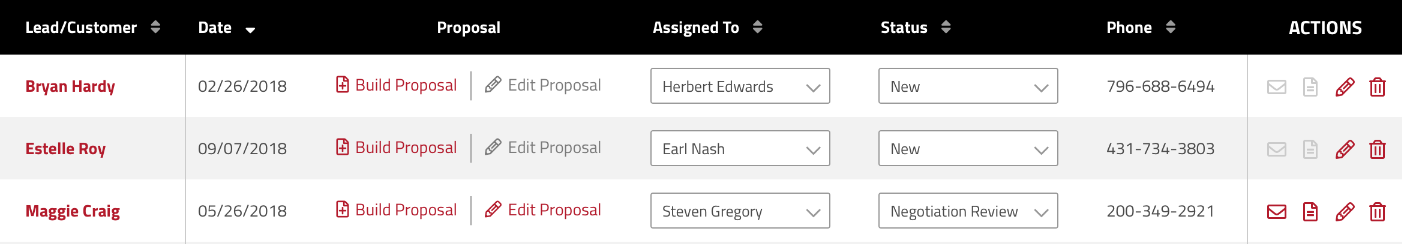
Go to your dashboard here.
