Back to Proposal Tool Help PageHow do I set up my pricing, project costs and financing for proposals?
Log in to your Lennox pros account and access your dashboard from the menu under resources. Click on settings and locate “Custom Products & Services”
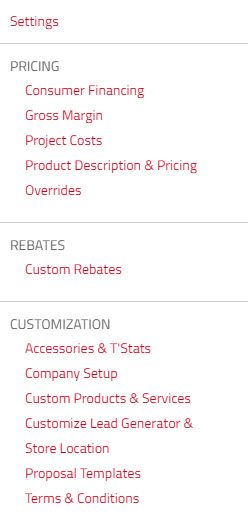
Your business may not be limited to just Lennox Products. You can add indoor/outdoor units, accessories, coils, thermostats, services and labor warranties that are not provided through Lennox.
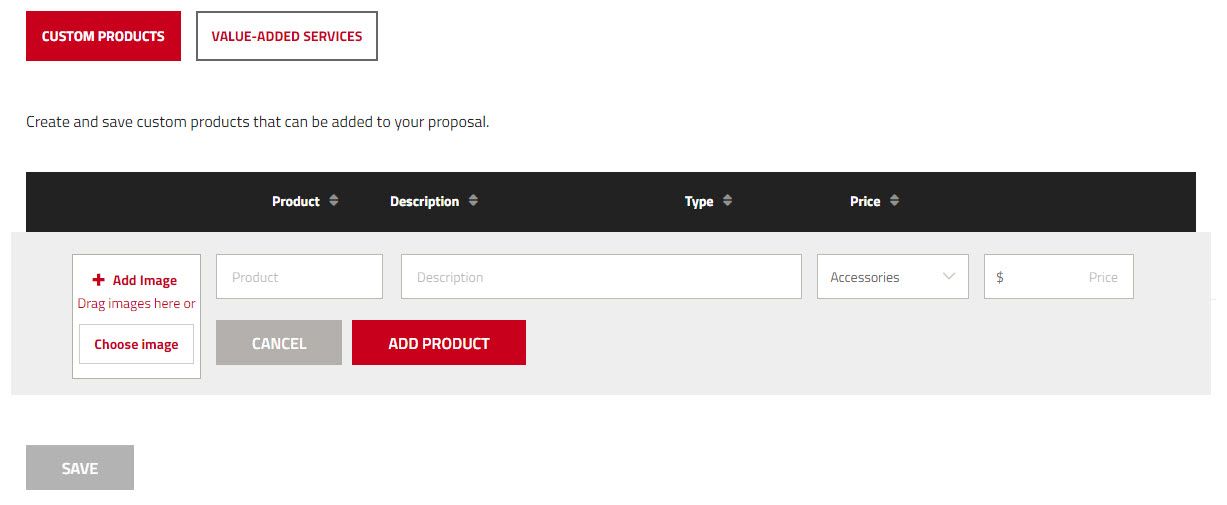
Under custom products, click “Add Custom Product” and you enter the information and selling price for each product. You can uncheck the products that you do not want to make available at the time without deleting the product. Save your changes.
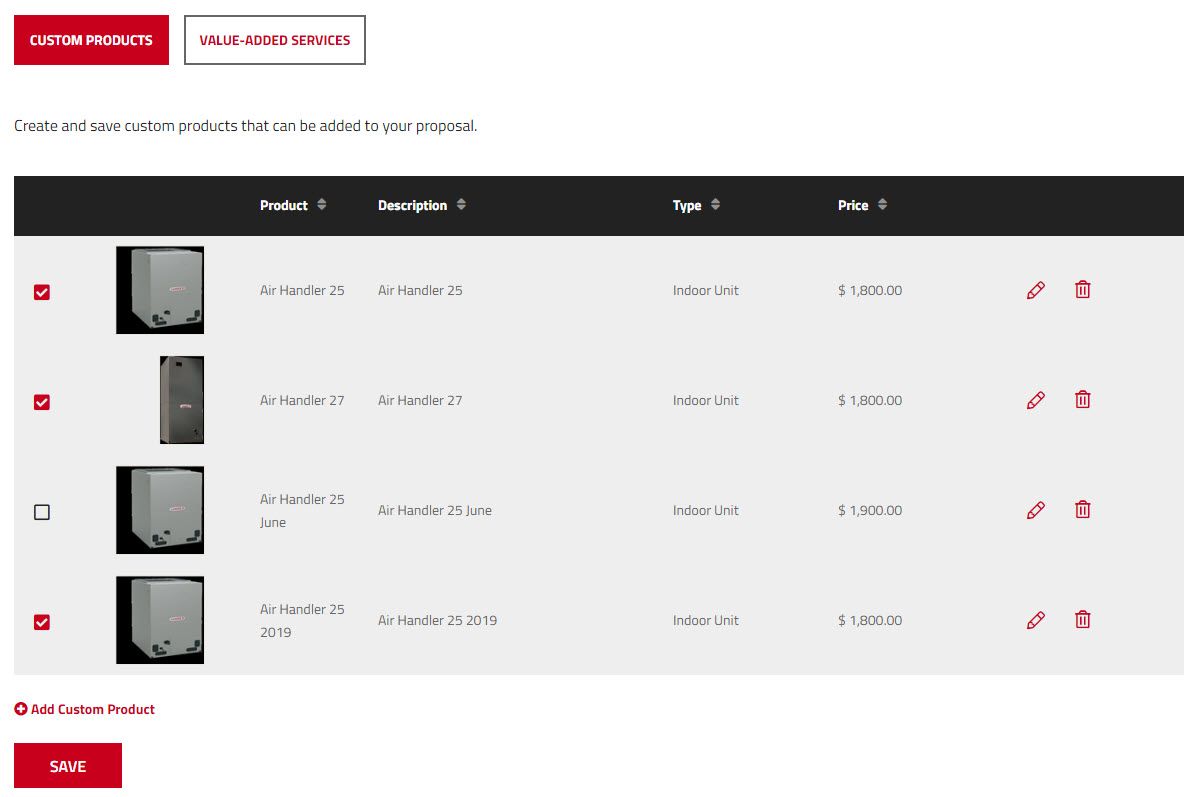
Go to the Value-added services tab to select or add custom services that can be added to your proposal.
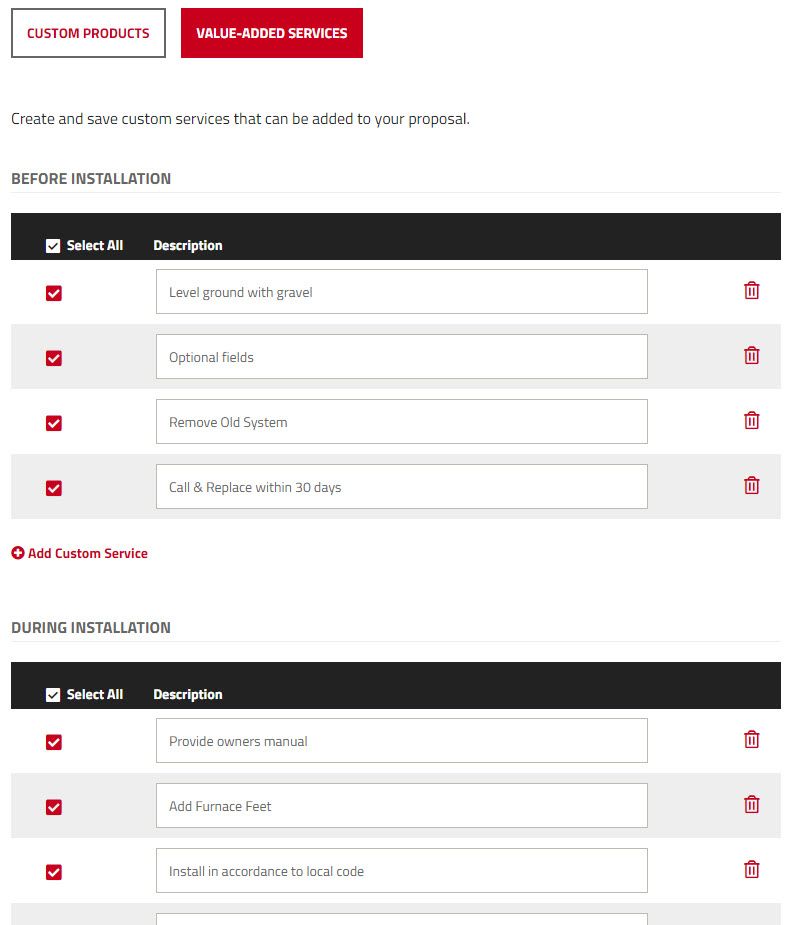
Next, go back to the Settings menu and click on Product Description and Pricing Overrides”.
Under the Product Descriptions, you can browse and customize the Lennox products that you will offer. By default, all Lennox brand product families are selected. Search a product family and you can either uncheck the product to disable it from your catalog or edit the written description of the product.
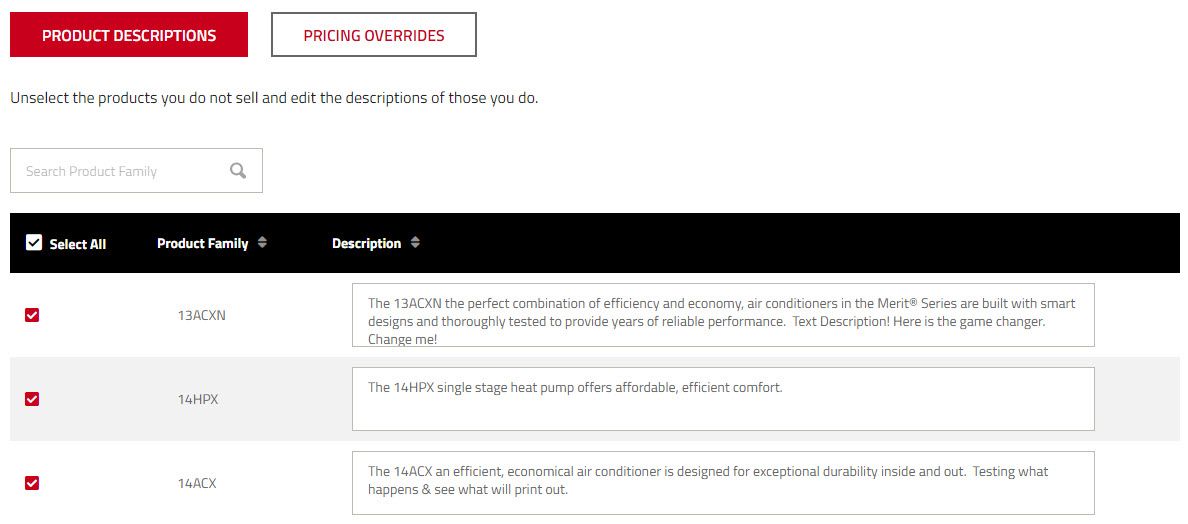
Your pricing overrides tab allows you to override the Lennox pricing to any product to reflect your promotional offerings.
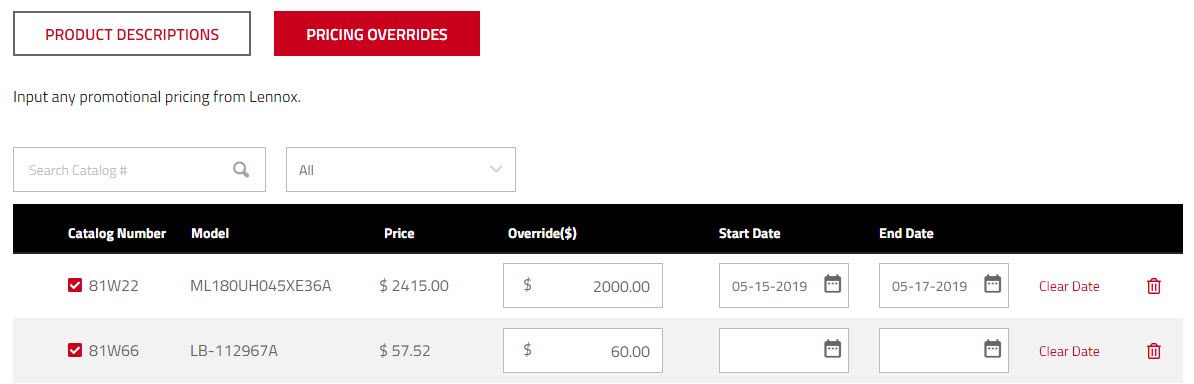
Enter the catalog number of the product you want to override and type in the overridden price. Based on when you want the new prices to take effect and end, you can enter start and end dates for your override. Leave the dates blank if you want the override to take effect indefinitely.
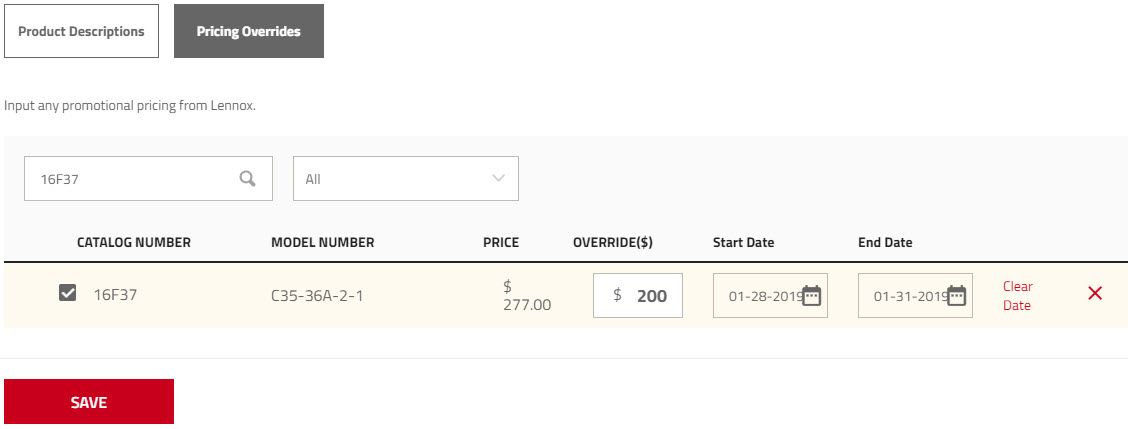
Save your changes.
Return to the settings menu and select “Accessories and T’Stats”.
You can create default accessories and thermostats that will be prepopulated in each proposal. Add up to five default accessories and one default thermostat by searching the catalog or model number of the products.
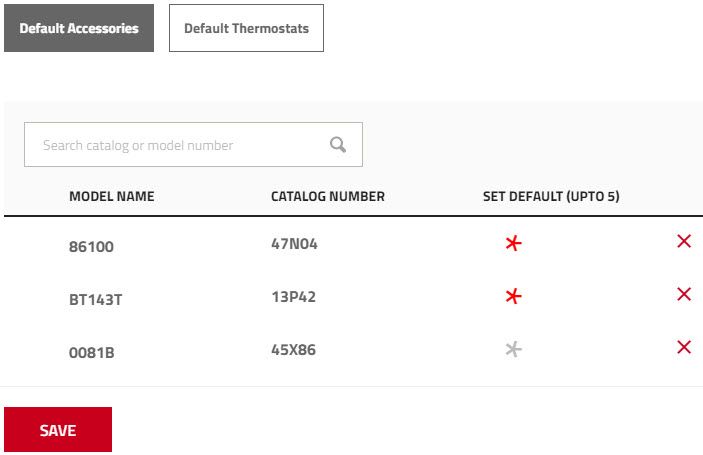
Your default thermostat selections will indicate whether the product is communicating or non-communicating. Don’t forget to save your changes!
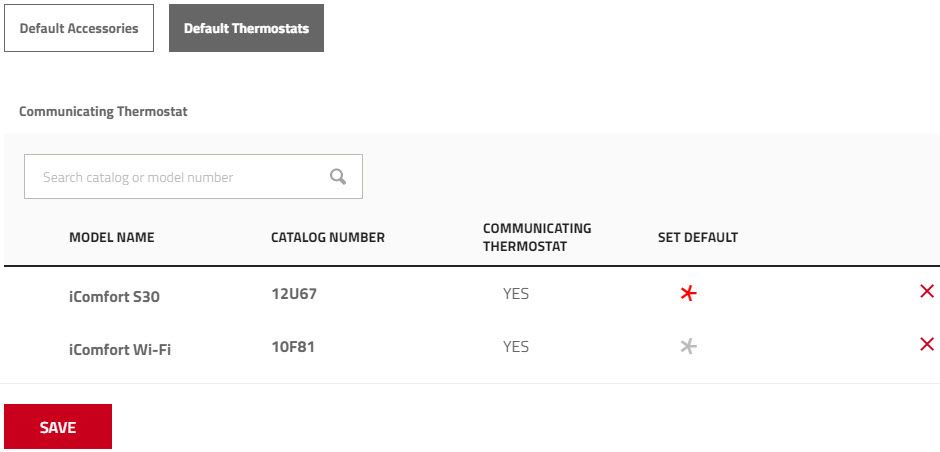
Now the products in your proposal builder should align with your company’s offerings. To get a full list of the customizable elements of your sales tools, download the setup checklist here and get started.
