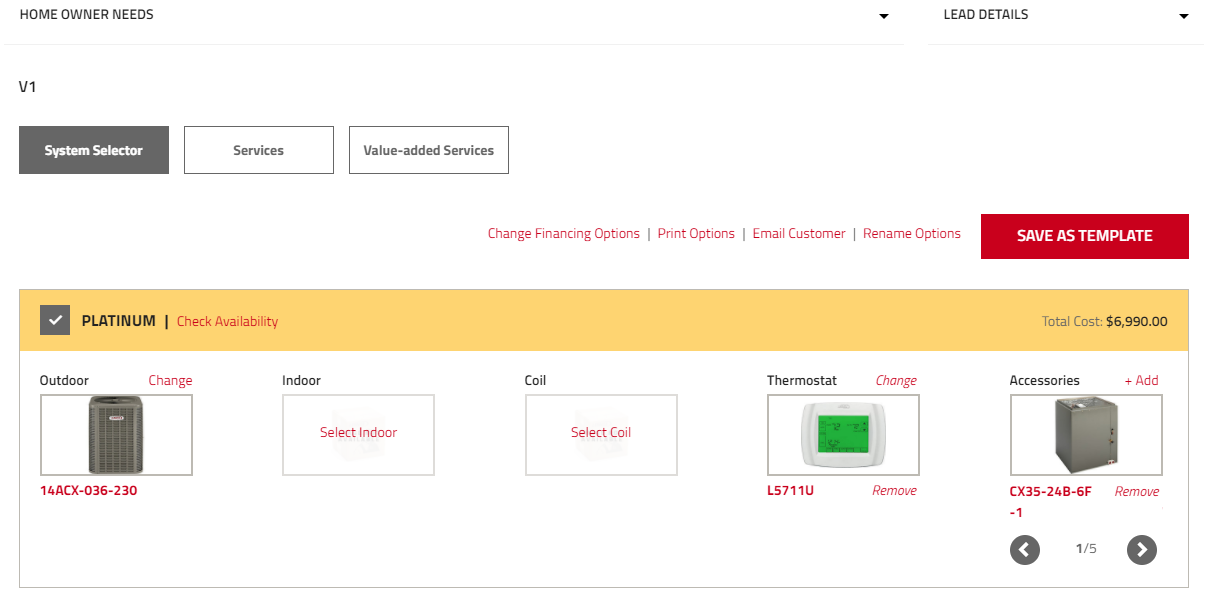Back to Proposal Tool Help PageHow to Create a Proposal from a Template for a Lead
Select your Lead
In the Dashboard or Leads table select the lead you want to create a proposal for and click on ‘Build a Proposal.’
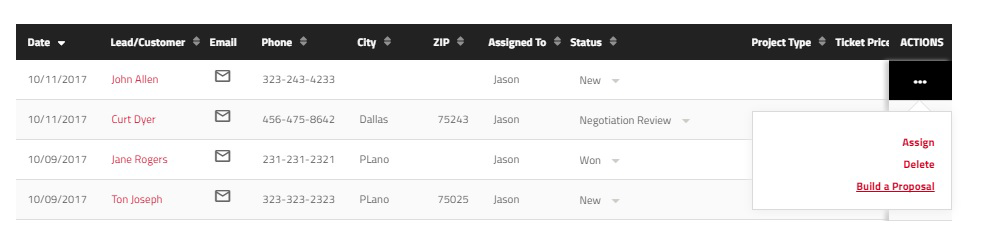
Another way to create a proposal is by clicking on the lead name from the dashboard and selecting “Build a Proposal.”
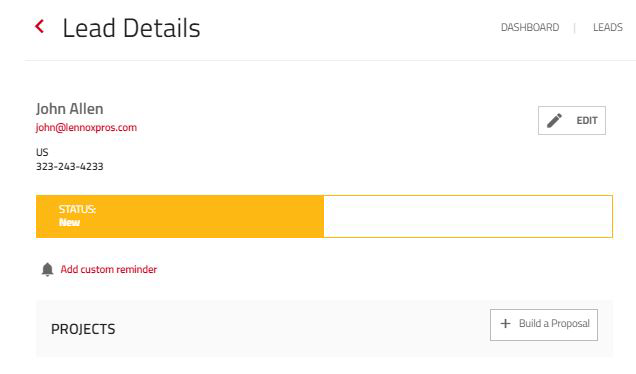
By default the proposal name is pre-populated with the lead name. You can edit this field and select the project type and system to install.
Selecting Template
Select ‘Template’ if you would like to view saved templates. These are the templates you saved as frequently sold system and can be used again to save time. You can select the template from which you want to build the proposal. Click Next.
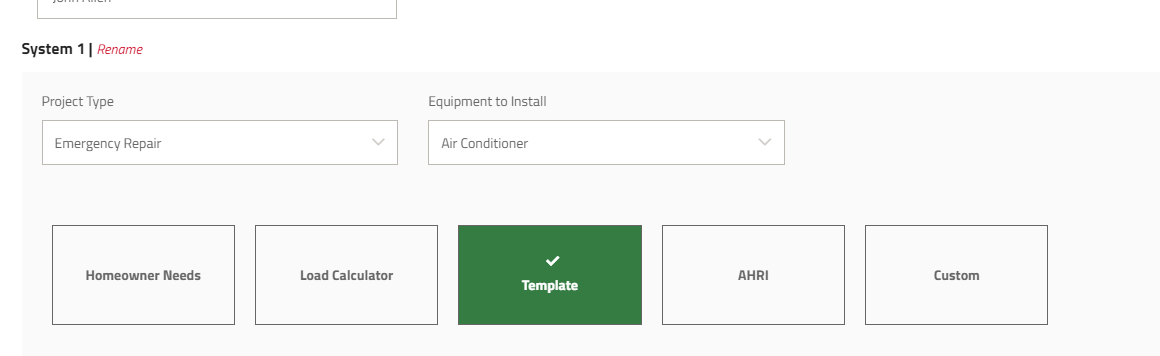
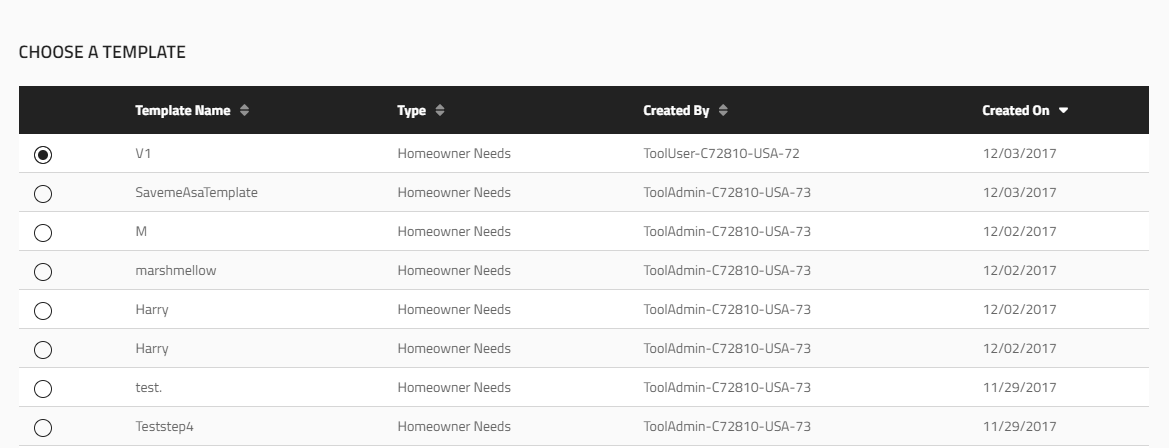
System Setup
In the System Setup page, the tool will display the values already saved for the selected template.
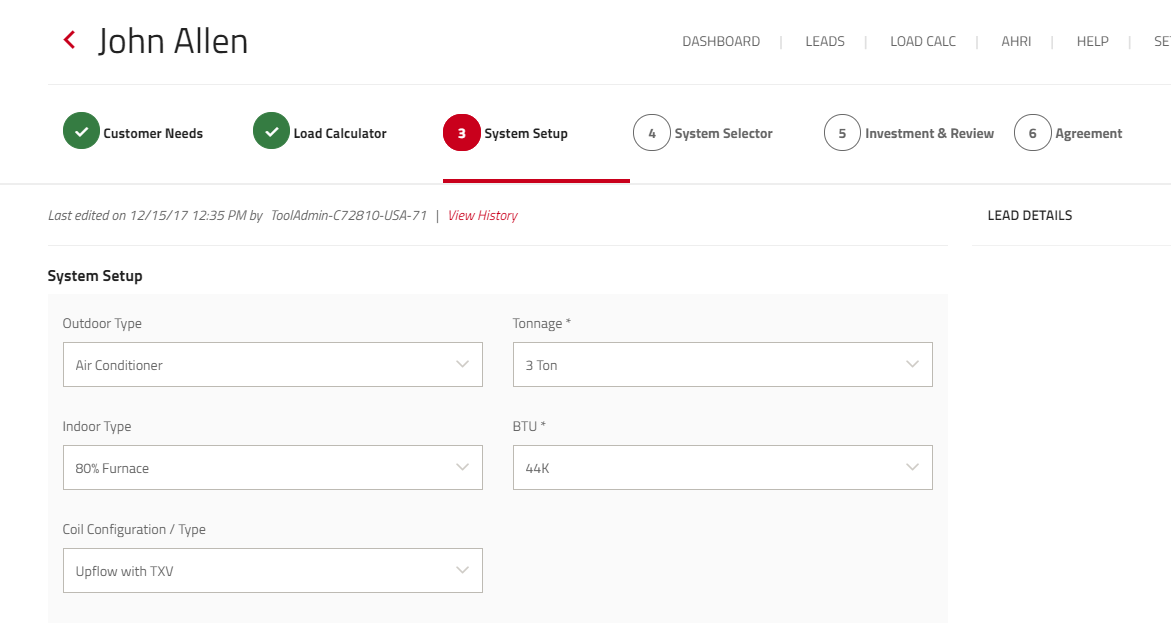
System Options
Based on your selected template, the tool populates your choices for best, better, good and basic systems or a custom system. The pricing is set up by your company admin and the system will calculate the monthly price and the total price.
Also, this is where you can save templates of systems to be reused. Once you have selected the system, to be saved, click on Save as Template and give a name to the template. You can load it anytime from the choose Template list in step 1.