Back to Proposal Tool Help PageHow Do I Opt-in to Receive New Leads?
Update your Account Permissions
Before opting in, you must first make sure that your contact information is correct and you have opted in to receive communications from LennoxPROs. Login to your LennoxPROs.com account, navigate to the ‘My Account’ tab and click on the link to view your profile.
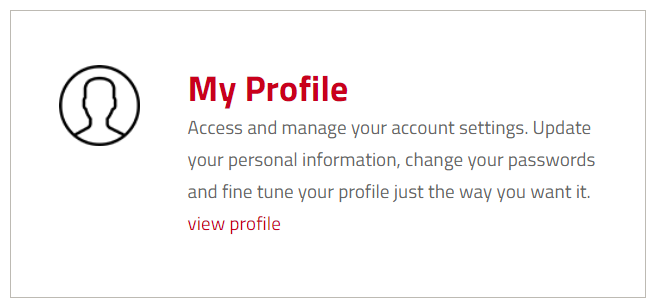
Under contact information, verify that your information is correct and that you have entered your mobile number under the corresponding option.
Under notifications, choose the notifications that you want to receive. For this function, you will need to have the second option checked: ‘I would like to receive proposal tool SMS notifications via my mobile device.’ Once complete, save your changes
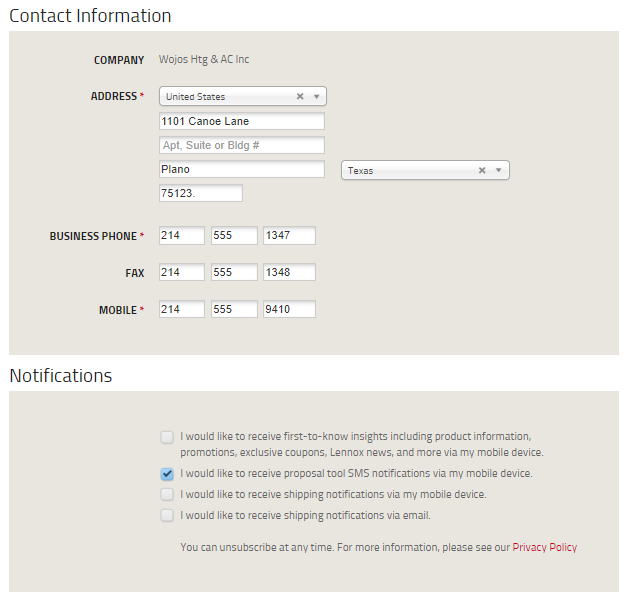
Manage Leads Opt-In
As an admin, navigate to the Admin link from the top list of selections.
Click on the last tab titled ‘Manage Leads Opt In’.
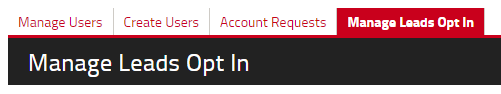
You will notice a table of the users and their access level.
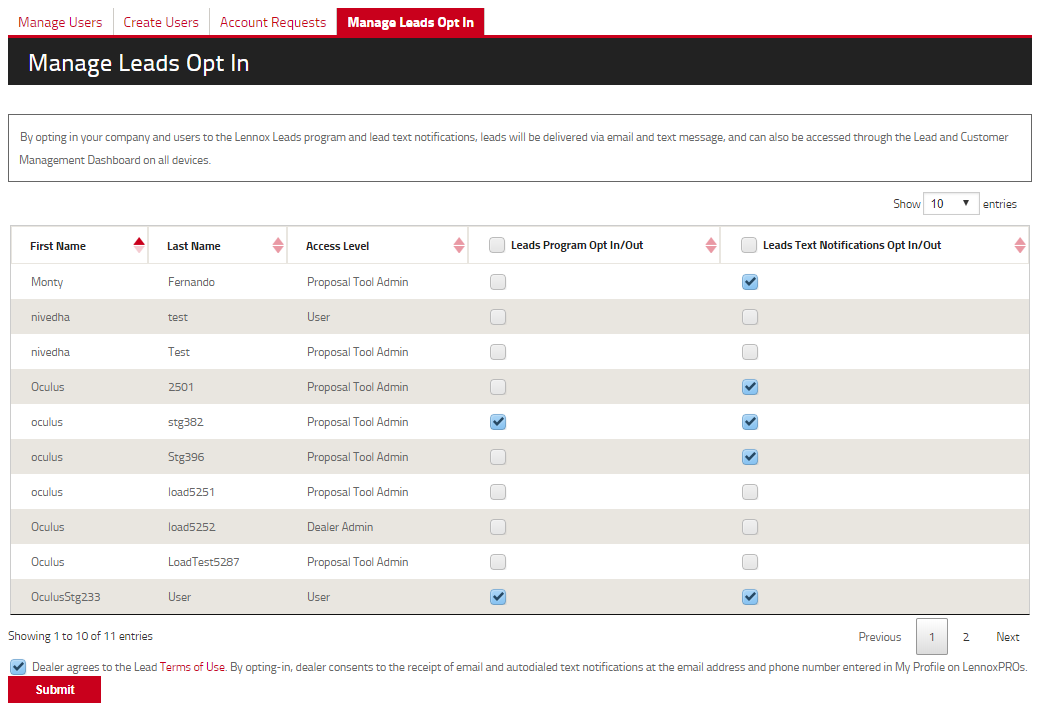
To opt in to the program and receive an email notification, check “Leads Program Opt In/Out” next to the user or admin who will receive the notification.
To opt in to receive text notifications of new leads, check “Leads Text Notifications Opt In/Out” next to the user or admin who will receive the notification.
Agree to the Terms of Use and submit your changes. You will receive a confirmation message once your changes have been successfully updated.

Confirmation
Users who have been opted in will receive the following messages to the respective channel of communication:
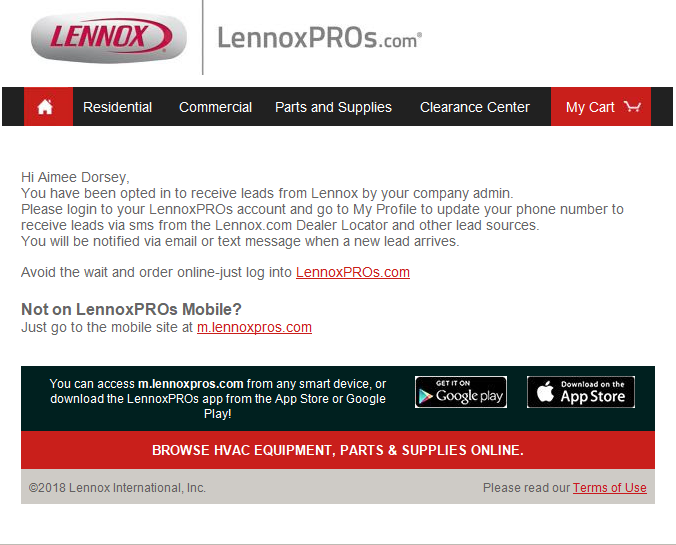
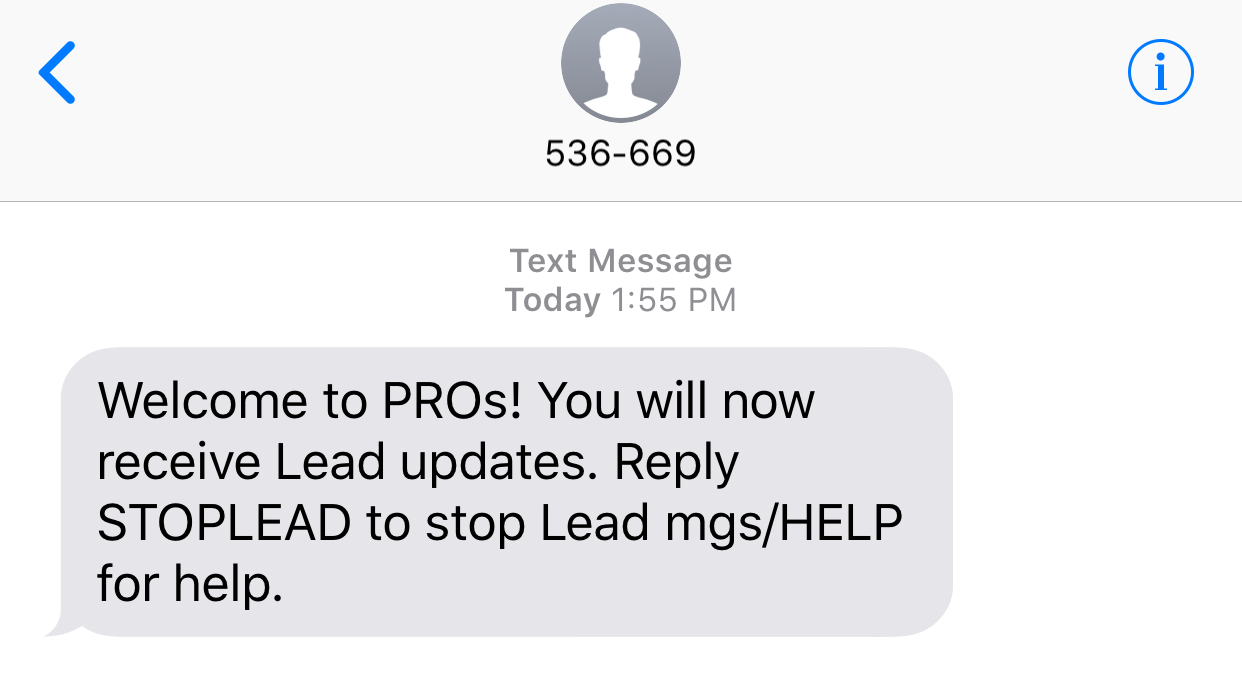
This feature is exclusive to Consumer Advertising & Promotions (CAP) Dealers. If you want to learn more about being a CAP dealer, visit the marketing tools resource on your LennoxPROs.com account.
