Back to Proposal Tool Help PageHow do I customize my company settings?
Log in to your Lennox pros account as an admin and access your dashboard from the menu under resources.
In the Dashboard or Leads table select the lead you want to create a proposal for and click on ‘Build a Proposal.’
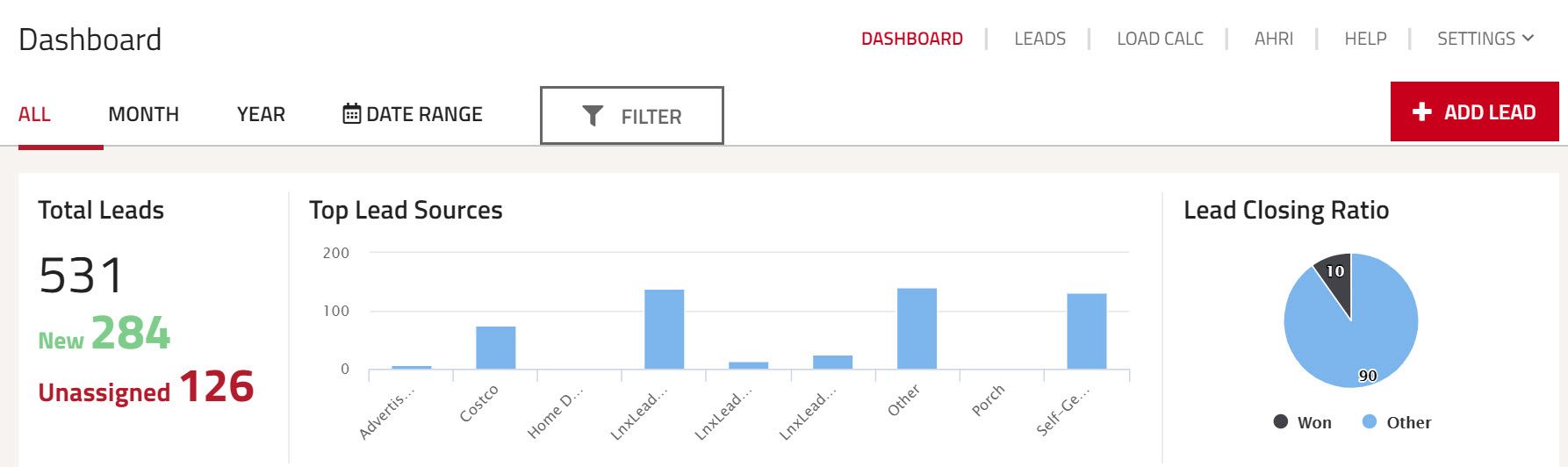
Click on settings and locate “My Company Setup”
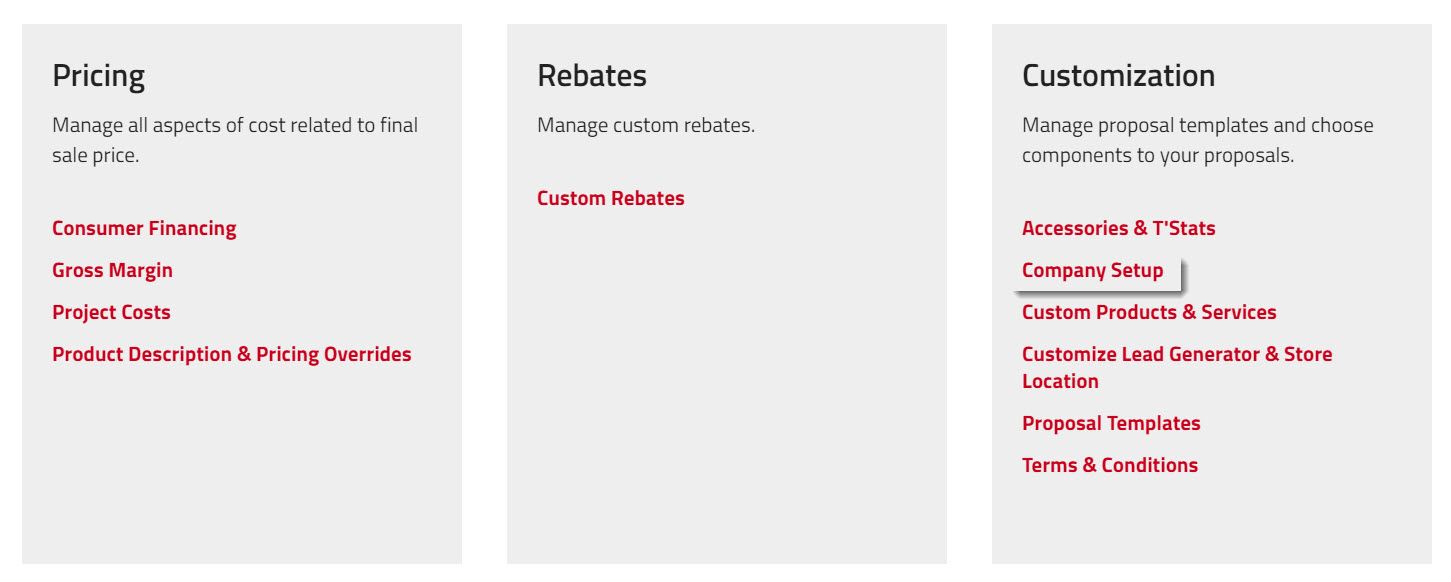
Here you can customize your company settings and choose the parameters to be displayed in your proposal. Enter your company name, tagline, upload your company logo, input the address, and your HVAC license number.
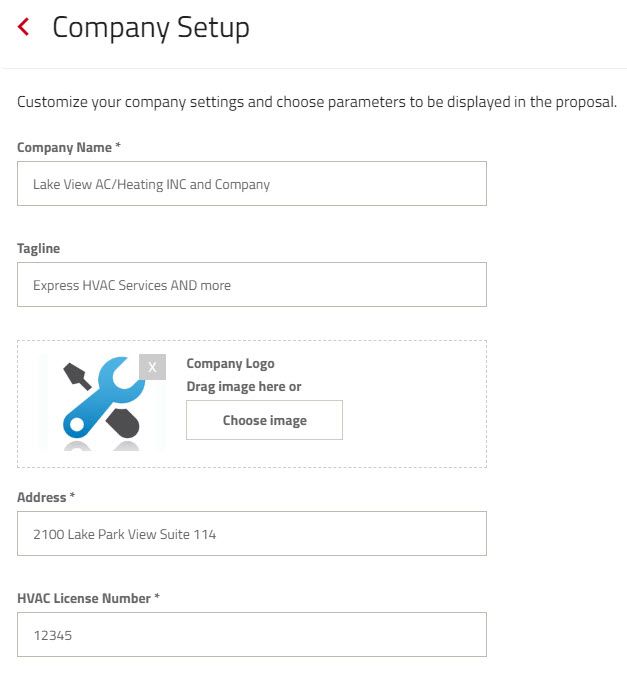
Your proposal sales tax rate is the rate that the homeowner will pay to you and is calculated in the proposal investment.
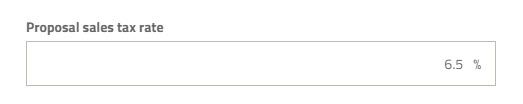
Choose the parameters that you want to be shown in the proposal that the homeowner will review and save your changes.
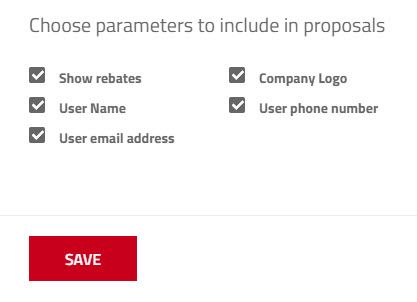
Next, go back to the settings and select the “Terms & Conditions section”.
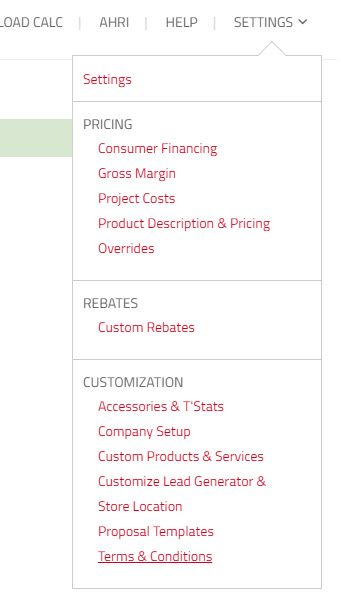
Here you can copy and paste your company’s Terms & Conditions. This text is printed on all proposals made by all users in your company.
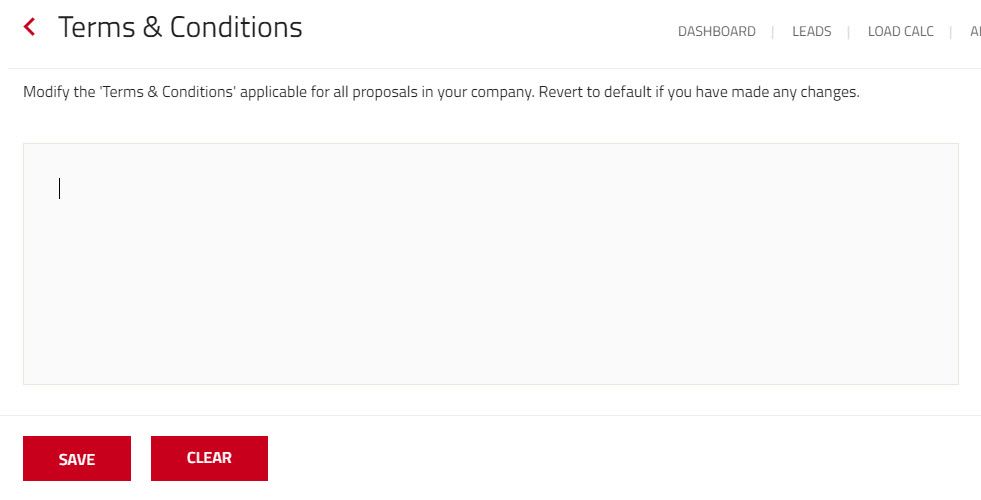
Finally, go to “Customize Lead Generator and Store Location” in the settings tab.
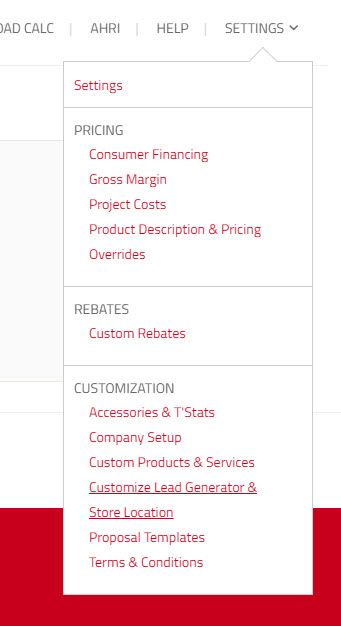
Add and enter the names of each lead generator here. In addition, add the store locations as well.
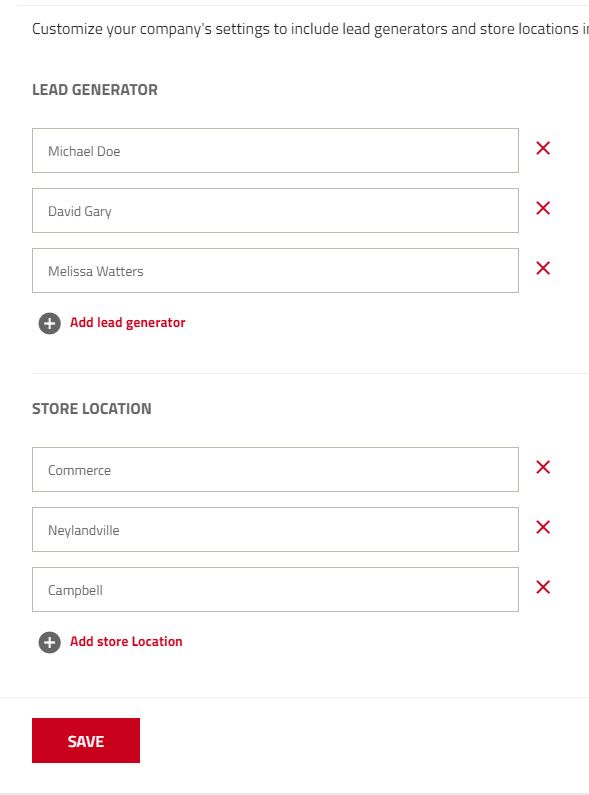
This information provides for better tracking when recording new leads, the lead generator or user can select the name and the location of the generator that sourced the particular lead.
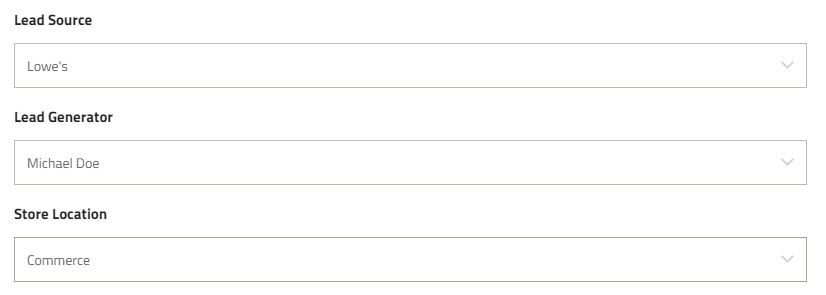
Your company is now set up and you can get started creating proposals. To get a full list of the customizable elements of your sales tools, download the Getting Started Checklist here and get started.
