Go back to proposal tool helpHow Do I Search for AC or HP Matchups with the AHRI tool?
Navigate to the AHRI Matchup Tool.
To access the tool, navigate to the Menu and go to Sales Tools, and AHRI Matchup link. User access is not required to perform a search with the AHRI matchup tool.
Access the tool here.
To start the search, first select how you would like to do your search. Search by ‘Systems’ allows you to enter your system requirements and choose from a list of applicable results. If you already have an AHRI number, you can enter it in the AHRI Number search. Previously saved matches are accessible using My Perfect Match. Be sure that ‘Systems’ is checked off to begin your search.
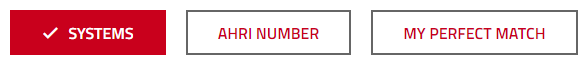
Run Your Search
Choose to search for an ‘Air Conditioner’ or ‘Heat Pump’ matchup. Choose Single-Phase to search residential units or Three-Phase to search commercial small splits. If applicable, select your Sales Area for more accurate results that are compliant in your area.
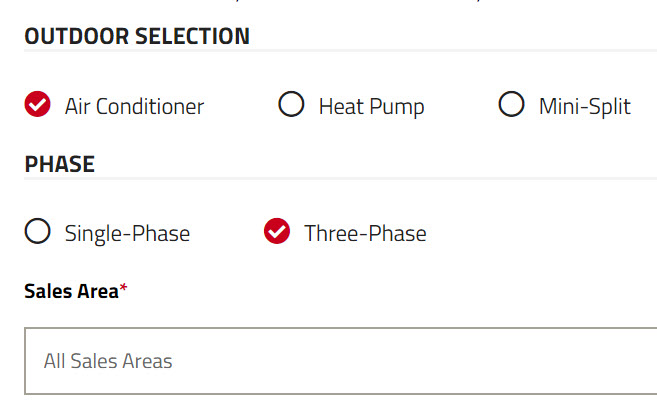
Select the voltage requirements for your unit. Choose the model(s) you want to include in your outdoor selection. By default, the tonnage will be at 3 but you may select multiple options.
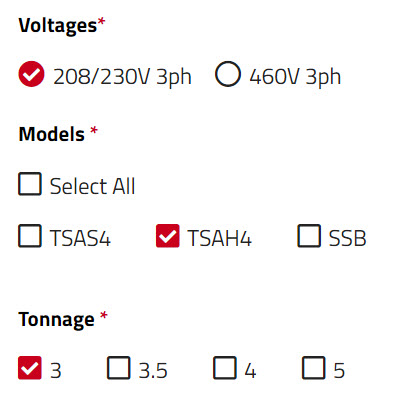
The SEER, EER, and HSPV ranges are default and you can choose to leave them as is or change the range in any field.
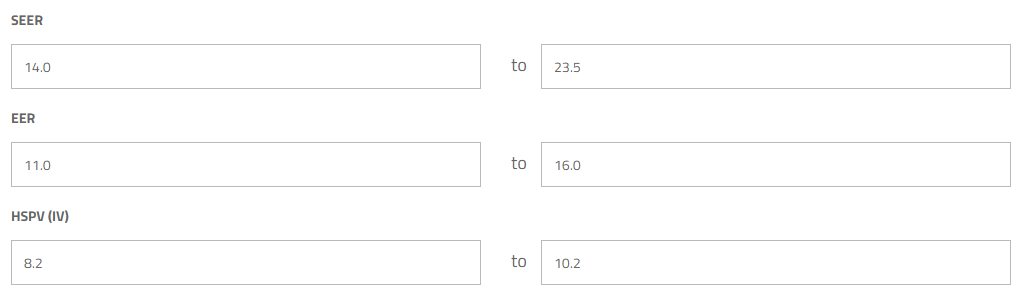
Make your indoor selection by choosing the type of indoor model you want to have in your matchup. The options are: ‘80% Furnace’, ‘90+% Furnace, ‘Oil Furnace’, ‘Air Handler’, and ‘HP or AC and Coil only’.
If you have chosen a furnace, you will be required to select at least one BTU amount.
If you chose an air handler, you will be required to select the voltage.
Unless you selected ‘Air Handler’, select your coil configuration. The options are: ‘Upflow with TXV, ‘Upflow without TXV’, ‘Horizontal’, ‘Downflow’, ‘ADP Upflow and Downflow’, ‘ADP Horizontal’, or ‘ADP Multi Position’.
If you did not choose ‘AC or HP and Coil Only’, you can select from the list of available model(s).
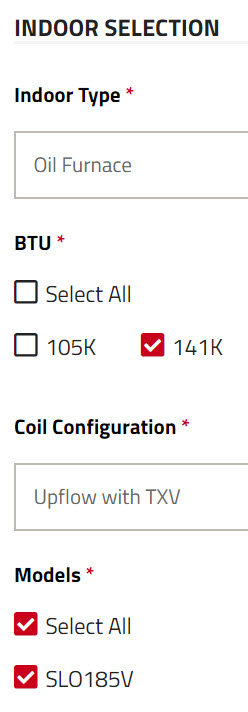
Click ‘Search’ to run the search.
* NOTE: If the furnace has a PSC motor (EL280, ML180, ML193, ML195) select AC and Coil only for selection. Furnaces with PSC motors are not matched at AHRI.
View Your Search Results
A list of results that match all of the requirements that you’ve specified will be shown on the next page. You can filter the results by several specifications including outdoor model indoor model, SEER and EER rating.
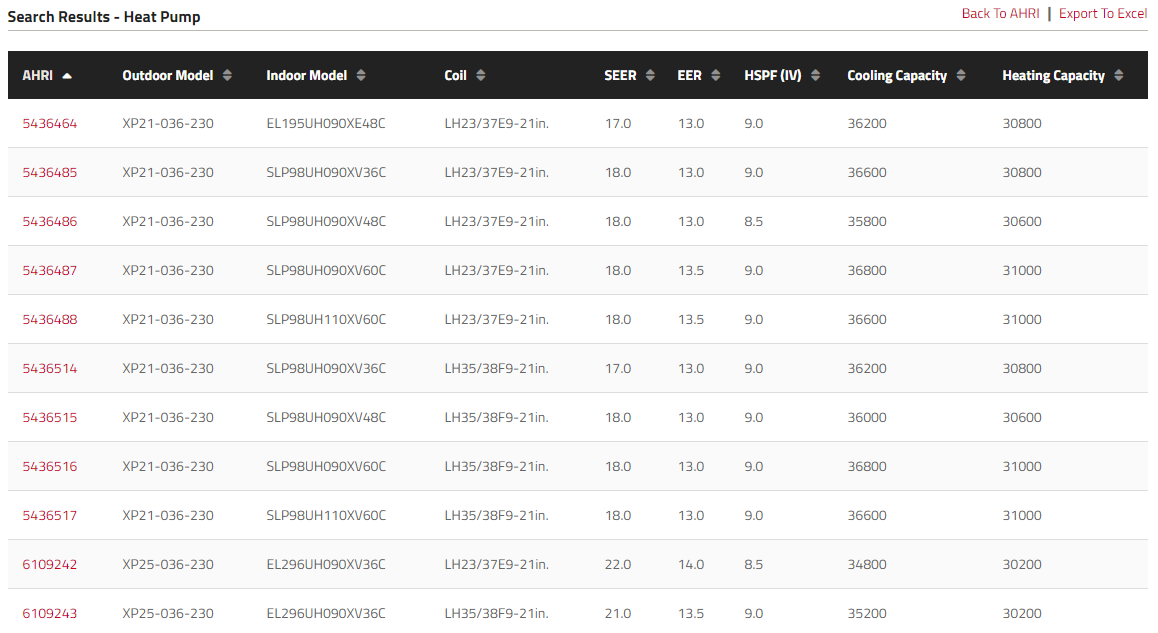
You will be given each product needed to complete the specific matchup choses. The model type and number will display. You can also see the information and the current availability from the LennoxPROs site.
Here, you can also view the efficiency and specifications of the system.
Change the quantity of the models you need from this system.
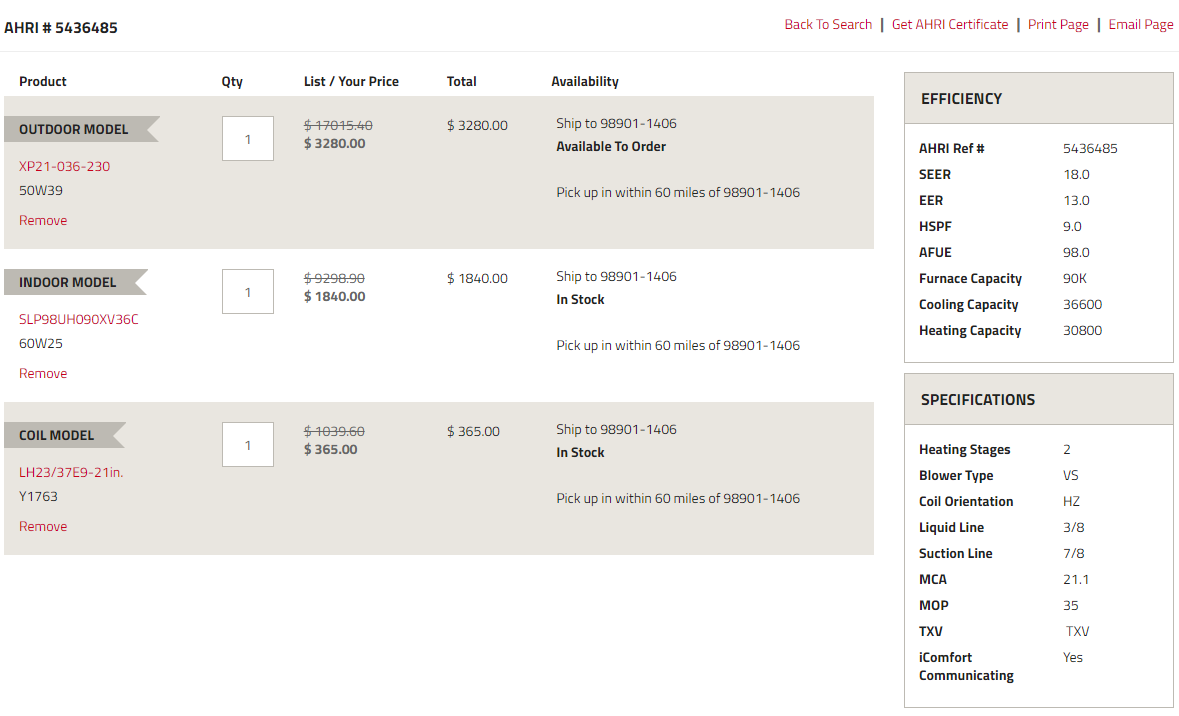
Get the Certificate
To get the AHRI certificate, simply copy the AHRI# at the top of the page and navigate to the AHRI homepage through the link ‘Get AHRI Certificate’.
Paste the AHRI # in the search bar and run the information to download the official certificate of your matchup.
Add Accessories
Below the system products, find a dropdown tab for accessories. If indoor or outdoor accessories are available the matchup you’ve selected, you can add them to the system by clicking the corresponding checkbox.
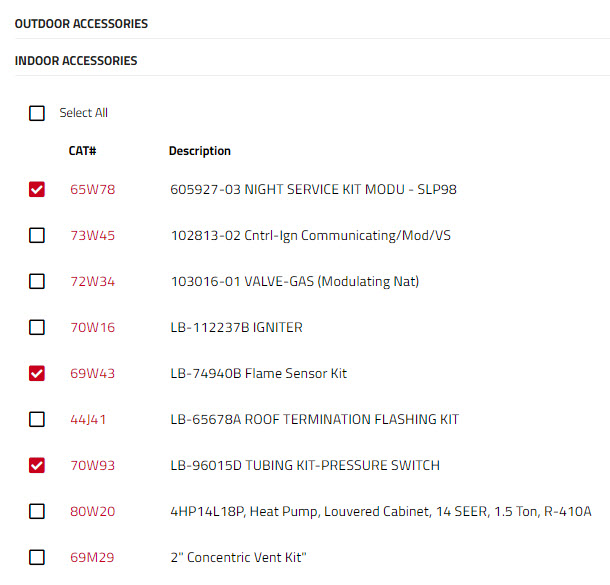
Go back to the LennoxPROs AHRI number page and scroll to the bottom of your summary to view your options.

Add to Proposal: This option adds this AHRI search information to the proposal builder tool and you can continue to build on the proposal for your customer.
Add to My Perfect Match: To easily revisit this search, select this option and select My Perfect Match when at the AHRI main page. Name the match or leave it as the default AHRI number and save.
Add the quantities to your cart. With the one-click option, you can send your products directly to your cart for a quick and simple check out.
You can access the AHRI Matchup tool here.
