Back to Proposal Tool Help PageHow to Search for Residential “Production Stopped” Matches at AHRI That Are Not Listed in the AHRI Match-up Tool on Lennoxpros.com
Models with “Production Stopped” Model Status are those that an AHRI Certification Program Participant is no longer producing BUT is still selling or offering for sale.
1. Visit the AHRI website at www.ahridirectory.org.
NOTE - You do not need a subscription to be able to search for “Production Stopped” matches.
2. On the left side of the screen, select “Search Product Database”.
3. Select “Residential”. The menu expands:
- Air-Conditioners and Heat Pumps
- Air Conditioners and Air Conditioner Coils
- Heat Pumps and Heat Pump Coils
4. Make your selection.

5. The “Quick Search” window opens. Select “Conduct Advanced Search” at the bottom of the screen.

6. The Advanced Search screen opens.
 Click image to zoom
Click image to zoom
- Under “Manufacturer Type” select “Systems” for Lennox certified matches with Lennox coils and air handlers or Select “Coil (Mix-Match)” for certified matches with third-party (ADP, etc.) coils.
- Select “Outdoor Unit Brand Name” as “Lennox” from the drop-down menu. Leave “Indoor Unit Brand Name” blank for Lennox.
- Select “Model Status” as “Production Stopped” from the drop-down menu.
TIP- To reduce the number of matches found you can enter additional details:
- A partial model number under “Outdoor Unit Model Number (Condenser or Single Package)”.
- A partial model number under “Indoor Unit Model Number (Evaporator and/or Air Handler)”.
- A partial model number under “Furnace Model Number”.
7. Click “Search”. A list of matches is displayed.
8. Click on AHRI Certified Reference Number to view/print the AHRI Certificate of Product Ratings.
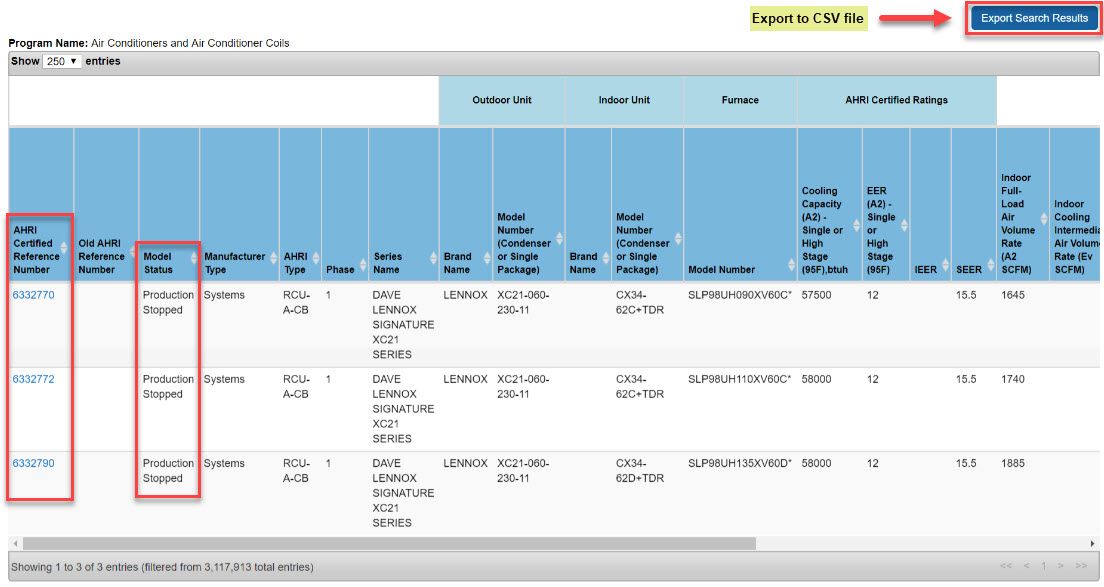 Click image to zoom
Click image to zoom
TIP - Click “Export Search Results” to save results in a spreadsheet (CSV format).
NOTE - You can only export 250 matches at a time.
