How Do I Search for Mini-Split Matchups with the AHRI tool?
Navigate to the AHRI Residential Matchup Tool.
To access the tool, navigate to the Menu and go to Sales Tools, and AHRI/HRAI Residential Matchup link. A user account is not required to perform a search with the AHRI matchup tool.
Access the tool here.
To start the search, first select how you would like to do your search. Search by ‘Systems’ allows you to enter your system requirements and choose from a list of applicable results. If you already have an AHRI number, you can enter it in the AHRI Number search. Previously saved matches are accessible using My Perfect Match. Select ‘Systems’ and begin your search.
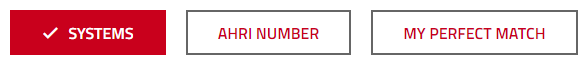
Search for Single Zone Matchup
You will search for Mini-Splits in this tutorial. Choose ‘Mini-Split’ as a part of your outdoor selection. Choose ‘MLA Single Zone’
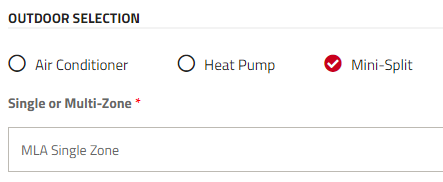
Choose the model you want to include in your outdoor selection.
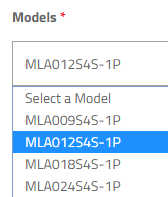
Select an indoor model for the single zone system. The options are sorted by the type of mount. In this example, you will choose between a wall mounted, cassette, or a medium static ducted model. Notice that a ceiling floor mount model is not available for this matchup.
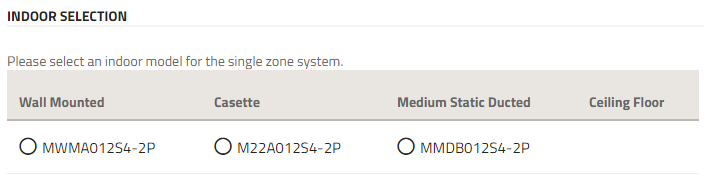
Choose search to view the results.
Search for a Multi-Zone Matchup
To search for a multi-zone search, simply select ‘Back to AHRI’ and start your search over. Be sure that ‘systems’ and ‘Mini-Split’ is checked. Choose a multi-zone option from the available drop down list.
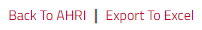
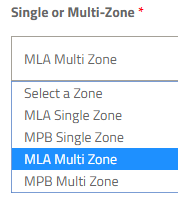
Depending on the model you choose, you will have a few options to select the duct type or the number of zones you will need. Select the zone combination you desire.
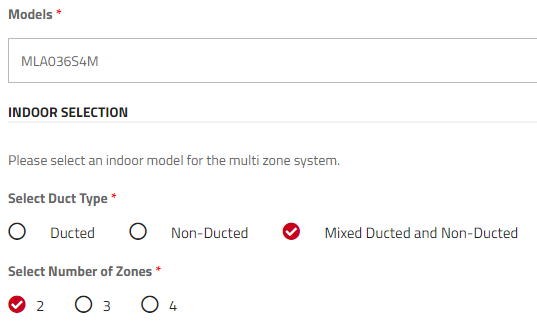
In the final step of your search, select the models you want to use in relation to each zone and select ‘Search’.
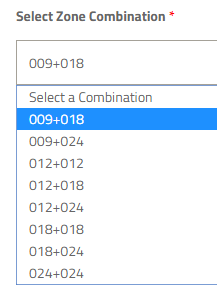
View Your Search Results
You can view applicable matches based on your search criteria.
Select the AHRI Number you would like to view and you will be directed to the next page.
You will be given each product needed to complete the specific matchup chosen. The model type and number will display. You can also see the information and the current availability from the LennoxPROs site.
Here, you can also view the efficiency and specifications of the system.
Change the quantity of the models you need from this system.
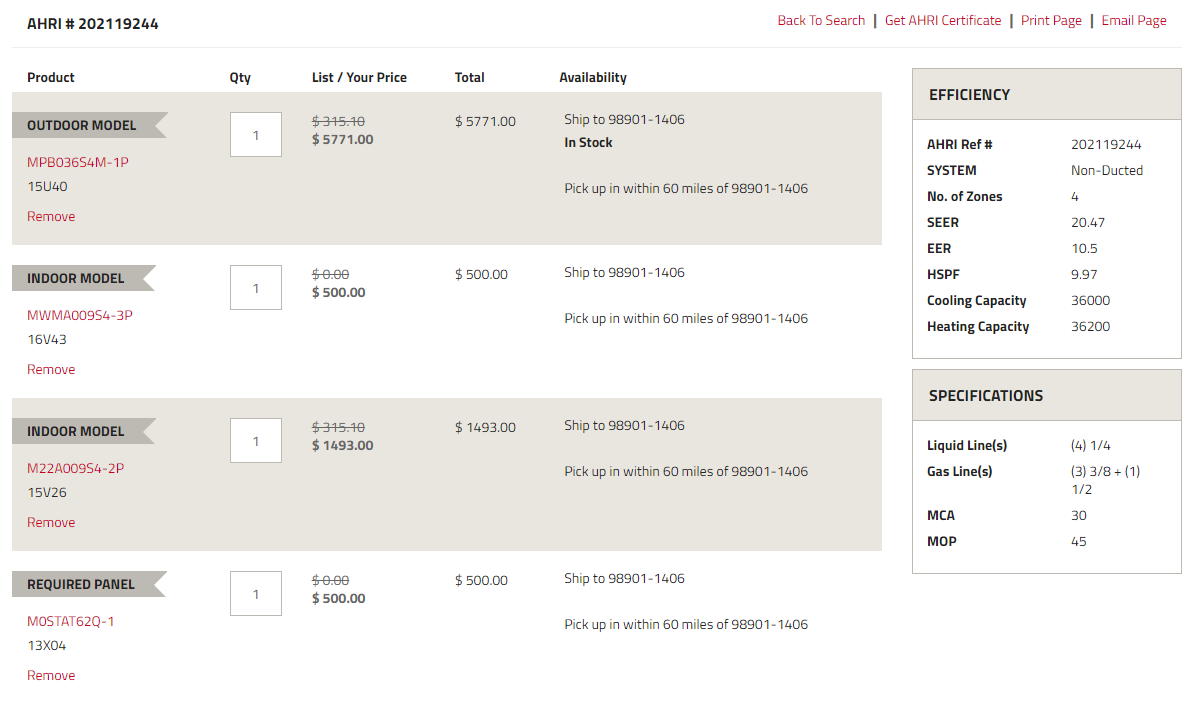
Get the Certificate
To get the AHRI certificate, simply copy the AHRI# at the top of the page and navigate to the AHRI homepage through the link ‘Get AHRI Certificate’.
Paste the AHRI # in the search bar and run the information to download the official certificate of your matchup.
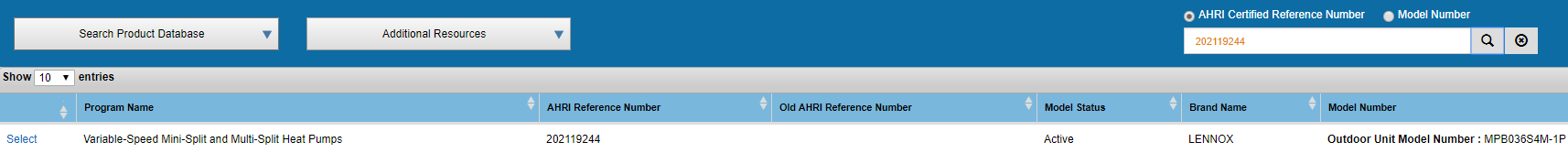
Next Steps
Go back you the LennoxPROs AHRI number page to view accessories for your matchup. By selecting outdoor or indoor accessories, you can add as many applicable accessories as needed to your matchup.

Finally, view your action options at the bottom of the details page.

Add to Proposal: This option adds this AHRI search information to the proposal builder tool and you can continue to build on the proposal for your customer.
Add to My Perfect Match: To easily revisit this search, select this option and select My Perfect Match when at the AHRI main page. Name the match or leave it as the default AHRI number and save.
Add the quantities to your cart. With the one-click option, you can send your products directly to your cart for a quick and simple check out.
You can access the AHRI Matchup tool here.
